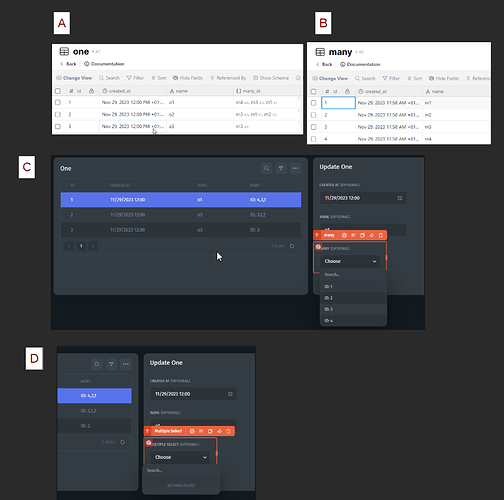I am using Xano as ressource in the “direct connection” way. I have a table called “machines” with a 1:N related table “steps”. A machine can have multiple steps. Other machines can have the same steps.
Is there a way to use a multiselect element to select the steps for a machine in jetadmin?
Yes sure, you can use the Multiple select component. you can use it on a form or as a column type in the database
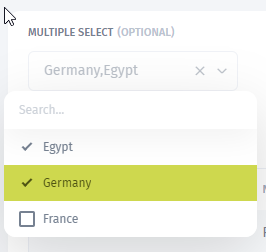
But how can I reflect the changes in xano? I build example tables “one” and “many”.
Table “one” has a reference to table “many” 1:N ( photo figure A and B )
In Jet Admin I pick the template option “Record Update” with “One Page”.
And I get this ( photo figure C )
So in the Form on the right theres a option field with no value and its a single select element.
So I need to change that. So I delete it and add a multiple select element instead.
But now this is empty and how can I proceed now? How can I make it that it initialy shows the options of the selected row but when changed it must be reflected in the table, in the form and in xano. How can I do this? Is Jet Admin not able to see that this reference field is a list?
Since I can only embed one media file per post, I needed to create this collage.