Hi.
I want to do a public page. Not login o register. Public for everyone. Is posiible?

Hi.
I want to do a public page. Not login o register. Public for everyone. Is posiible?
@arturoverbel_bia Yes, you can set up public access for a specific page. To do this you need to click Share button on the page from Builder mode and select Public access and Jet Admin will generate a unique link for the specific page to make it public.
Thanks! I was just testing this function and it seems like I haven’t understood it yet. When you click on “Members” you can create a public link and it says it sets sharing for all pages of the app.
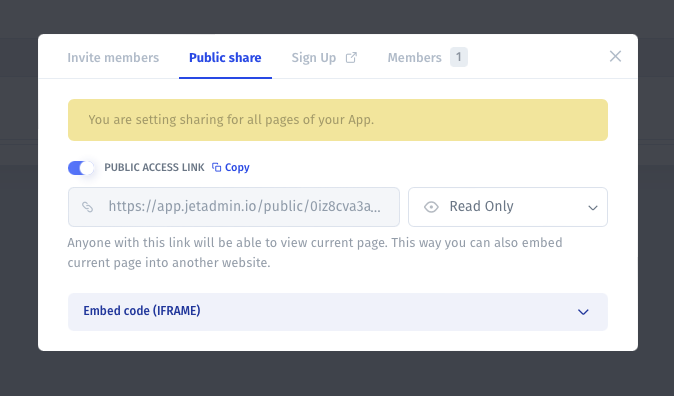
But this does not seem to work. When I click on creating a public link for a certain page, the same happens. It creates a link, let’s me copy it, but my visit leads to nowhere.
This page is disabled.
Are there certain scenarios when this public link does not work? Do I have to activate a domain? I mean, it does work when I’m logged in - but that’s not how I imagine a public link to work.
Hi Christian, sorry about this - we temporarily adjusted this functionality for testing purposes. The way it works at the moment is that only after you’ve purchased the paid plan can you access a public link. You can test this functionality by opening the public link in the same browser where you’ve logged in.
We’ll soon finish the testing and revert it back to how it was before - public link on all plans including Free and Pro trial
Hello Michael, thanks for clarification! This explains my confusion.
Follow-up question: Can you create a dynamic public link? I want to create a public link like https://app.jetadmin.io/app/NAME/prod/page/project which contains the project ID and shows a specific project with ?project_ID=12345678.
Right now when I populate the public link for /project/ with the ID it leads me to /project/. And this page’s content is empty by default because it only works with an ID. Is there a way to do it?
Creating new public links for all projects manually is not an option for me because this should be usable by project managers directly. By the way, I am ok with a long cryptic link, because it does not have to contain the page structure (visitors only see the project page, then leave).
Hey Christian, can you please share more details on the use-case, or rather the user story (what steps a user goes through and what’s their objective)? There might be a different solution to your case