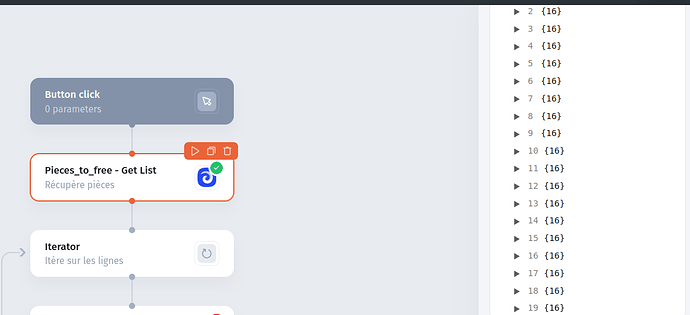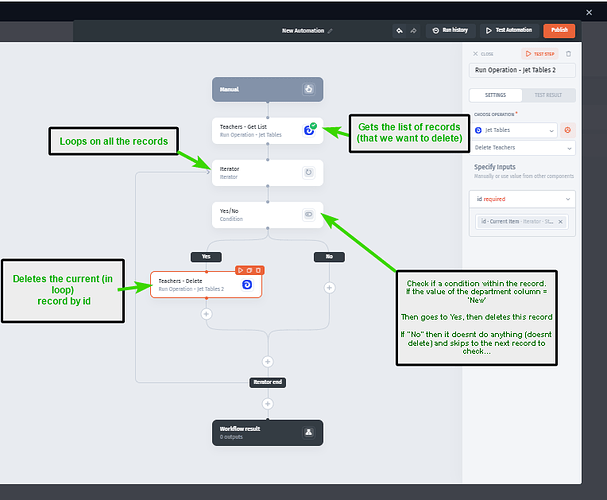Hello.
First message of a new Jetadmin user 
I’m trying to delete all rows of a Jetadmin table using a workflow, triggered by a button.
Unfortunalty, when using a the Get record list action on my collection, I only get 19 records (my table has more than 100 records).
I’ve also tried an SQL query, but same result.
Could you tell me if I missed something ?
Thanks in advance