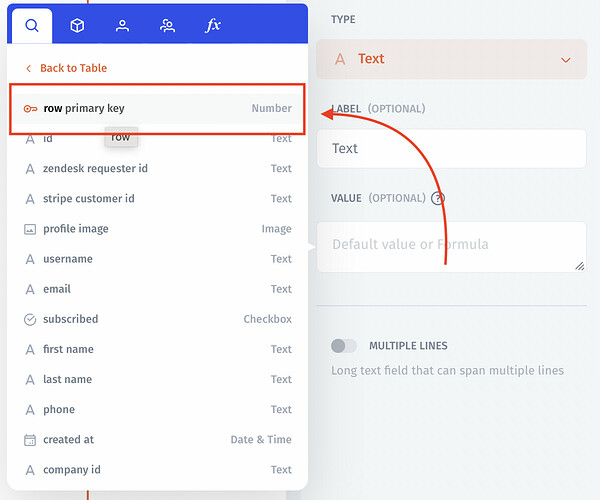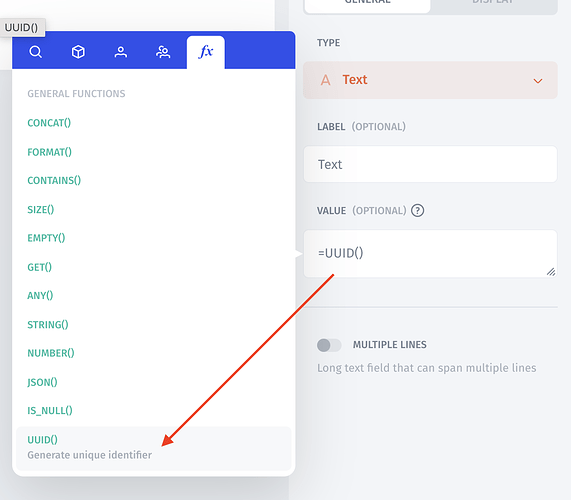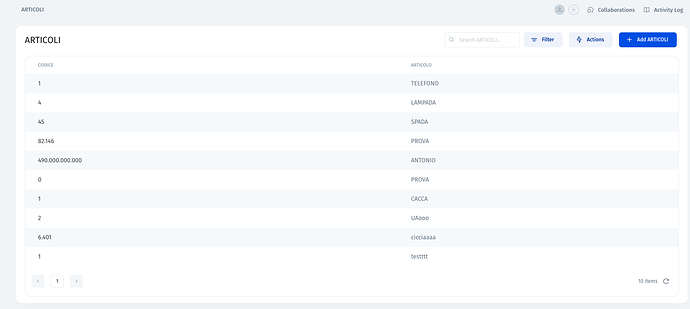I set a column as PRIMARY KEY, but when I create a record that column is invisible and the value is empty
Is there a way to auto generate the value for the Primary Key column ?
In Appsheet there’s a function named UNIQUEID() that create automatically a unique code to use as id column