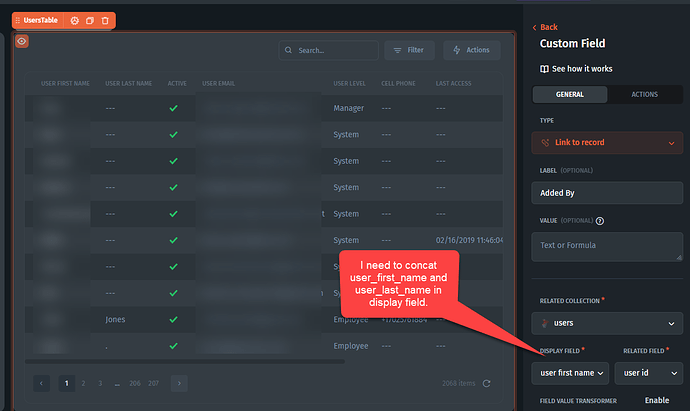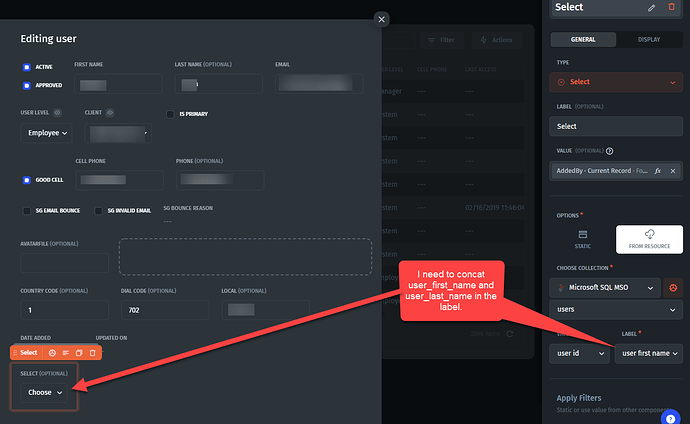I have first and last name in separate columns. When I want to display the text instead of ID for link to record, how can I do 2 columns?
Hey,
Nice to meet you there!
Take a look, please:
- How to configure link between tables: Link Between Tables - User Guide
- Custom Columns: Computed Columns - User Guide
All you have to do is to create two custom columns and pass the value from your Link to Record column into them. Change the type of this column to Link to Record and then select different Display Fields accordingly.
Just recorded a quick demo for you as well: Loom | Free Screen & Video Recording Software
This is for a form dropdown list, not a table, for a foreign key. I see “FIELD VALUE TRANSFORMER” but when i search for that in docs, nothing comes up.
Why didn’t you watch the video I sent you above? 
I did. I already have tables linked and computed column does not allow to concat columns. If I am missing something obvious, please let me know.
You cannot concatenate values in the Select field in this way. But you can concatenate values another way like I recorded above, so create two columns and pass in each First/Last name respectively and hide them, and then pass those values in Select field using CONCAT() function.