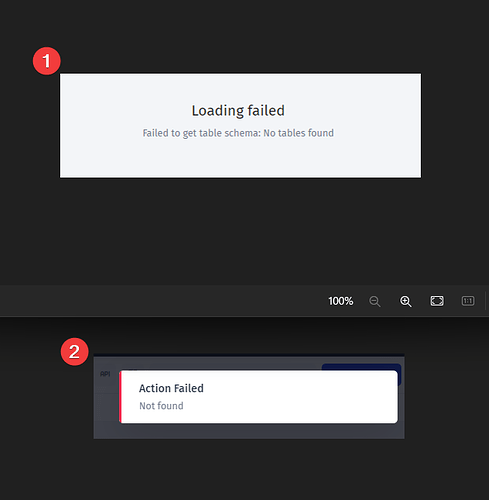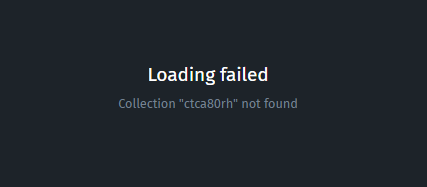Hey all,
Hoping to get an understanding of what has happened here. Basically yesterday I set up some Jet Tables collections, and added a few documents to each collection. Everything was working fine when I finished working in Jet Admin yesterday. This morning when I logged in to do a bit more work, I discovered that whilst all of the collections still exist in the left menu, all of them show error (1) in the image below.
The correct column headers still appear, although none of the documents I created yesterday show.
Additionally, when I go to create a new document in the collections, I get error (2) in the embedded image below.
I can only embed one image as a new user, sorry I had to include both errors in one image. The first error appears in the middle of the page where there is now no rows. The second error appears in the top right of the screen when attempting to insert a new document.
These errors are indicating to me that the table doesn’t exist internally, however it’s still visible in the left panel…?
Really keen to understand what has happened here, as the system deleting underlying data and database tables seems like a critical error that would effectively prevent any kind of serious use of Jet Tables?
Anybody else had this issue? This seems very unreal to me that this would occur at all, as it’s fundamental to databases that they don’t randomly delete data?
Thanks in advance for thoughts, feedback, suggestions, or straight-up answers.
Edit: One of my Jet Tables Collections has now disappeared from the UI. I have looked at the Logs and Version History however currently as a free user I don’t have access to this information. I do have access to the Activity Logs of the collections that haven’t yet disappeared from the left menu, and they all show the last action being me creating a record yesterday (which is accurate from my perspective).
Edit 2: Just saw another post that suggested clicking “Edit Resource” and then “Update” – doing that wiped the remaining collections from the left menu. All of the Jet Table collections were experiencing this issue, and I suppose updating the resource refreshed the Jet Admin metadata about the internal tables, thus removing them from the left menu. Still need to understand how the underlying SQL databases/tables were deleted automatically by the system.