Hello,
- I want da add text to the rich text editor
- Push the button
- Text from 1 should be translated via Deepl API and should add to the second rich text editor
How can i do this?
Thanks!

Hello,
Yes Denis, thanks a lot! Now it is working!
@JetTeam
hello, what should a query action look like that is executed after the translation? for example, if the translated text is to be run through a grammar checker after the translation? I try to execute another action after the first query, but I can’t find the paramaters that I have to specify as textinput and output. Didn’t know the name of the Top-Level Element for .translations[0].text
Hm, and if I see this right it is not possible to let an action run automatically after a query? Manual interaction like pushing a button is always necessary. Right?
Hi @paul86
Take a look, please: https://docs.jetadmin.io/user-guide/workflow/actions-workflow
This section describes how to perform a certain operation immediately after performing a basic operation. The only exception, you can’t display the result (response to an API call) of an executed action in After Completion section.
So you have to use a separate button in that case.
Thanks. Is it instead possible to have several apis executed automatically one after the other?
@paul86 You can build a sequence of multiple operations through Zapier/Integromat integration and call these webhooks as Success Action in the After Completion section. Take a look, please:
Thanks a lot! And ist it possible to push the results from Integromat back to JetAdmin?
You can output the response to any API call in the same way as recorded in the first video (output from Form & Button).
Thx! But after running an operation and sending data to a webhook does not let the button stop from running.
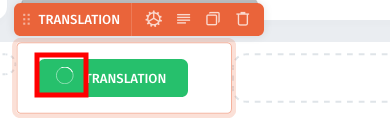
Because JetAdmin is expecting a response, you probably implemented something wrong on the Integromat side.
Hm, sorry I do not understand this right. How do I get the translated text back into the JetAdmin RichTextEditor via the Integromat interface?
@paul86 Sorry, I don’t understand why you’re asking how to implement something on Integromat side, but I’ll reiterate - you have to make an API call by pressing a button which starts some process on Integromat side (translation and subsequent checking via Grammarly API), at the end of this sequence Integromat should return some response to such API call. That’s exactly the response to the API call you need to display in Jet Admin, just like I recorded in the first video.