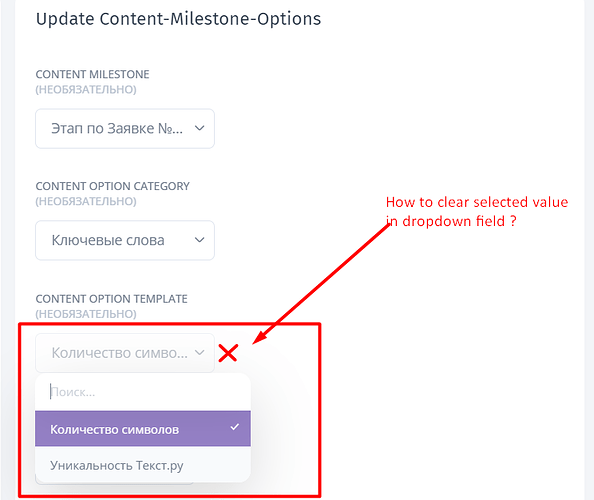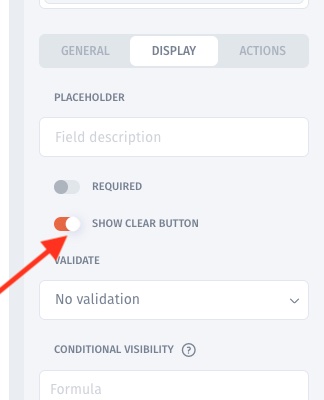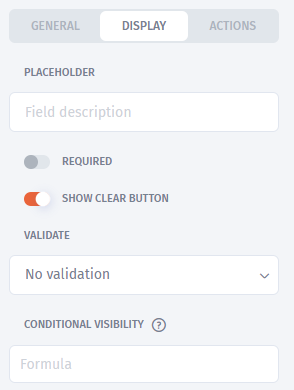I have a field with a drop-down list in my input form. How do I delete/clear the selected value if, for example, I made a mistake and entered a value by accident, and in some particular case the field should not have been filled in?
In my example (see screenshot) I cannot remove the selected value in any way. Although filling this field is optional.