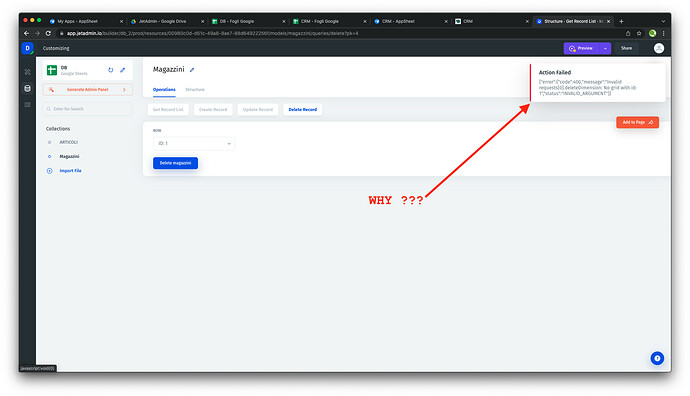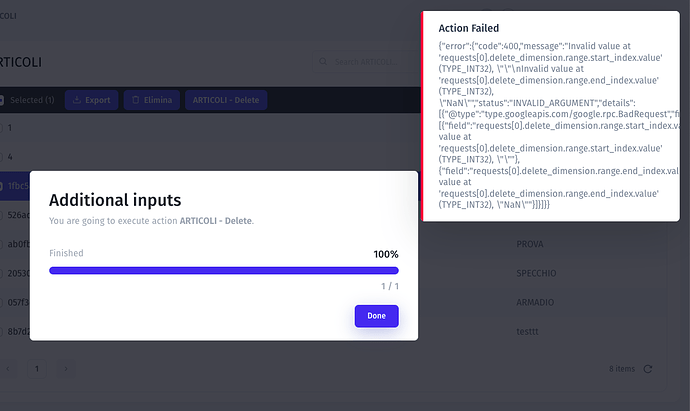I have 2 collections, in the first table I can add,update and delete records, in the second I can add and update, but when I try to delete a record it returns an error :
[Action Failed](javascript:void(0))
[{“error”:{“code”:400,“message”:“Invalid requests[0].deleteDimension: No grid with id: 1”,“status”:“INVALID_ARGUMENT”}}](javascript:void(0))
WHY ???
I tried to re-create collections , but nothing change