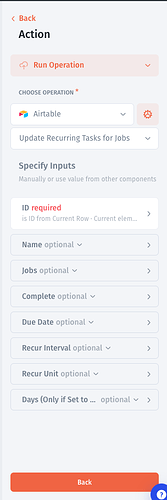Hello,
I had old columns when I started the table set-up from airtable. Since then I have added new columns on airtable which are showing up on the data page and the dashboard page. However, when I click on the table and go to “actions” at the top, and then select “row actions”, then “Click Actions” and then Run Operation, Airtable and select my base, only the original column headers display not the new ones. Does anyone have a solution to how to update those to new headers?
I’m including an image where the headers aren’t updating.
Thank you!